FlexLM - Static Port Numbers
By default, the FLEXlm license manager will use a random port whenever it's started. To use a static port number for the communication between PTW and the FLEXlm license manager, the following changes will need to be made:
On the server (PTW32x.lic) – add the static port number to the end of the SERVER line. For example, if you wish to always use port 3006:
SERVER [servername] hostid 3006
On the clients (PTW32x.lic) – add the static port number to the end of the SERVER line. In this example, the ptw32x.lic file in the PTW license folders would look like:
SERVER [servername] ANY 3006
USE_SERVER
Once a static port number is chosen the firewall can be configured to allow communication on this port.
There is a second port number used on the license server itself for communication between the FLEXlm license manager and the PTW vendor daemon. This is not usually an issue, since firewalls typically do not block communication on the local machine. However, if you would like this port number to be static as well, you will need to make the following change on the server only:
On the server (PTW32x.lic) – add the second static port number to the end of the VENDOR line with the port option. For example:
VENDOR mdaxbbwc PORT=27010
To determine the port number in your case, go to the server and run lmtools as an administrator. Click on Config Services and View Log. It should be there. .
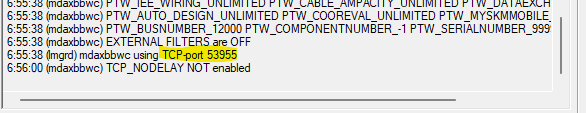
Once you've made that port static, you can now unblock that port.
On the server (PTW32x.lic) – add the static port number to the end of the SERVER line. For example, if you wish to always use port 3006:
SERVER [servername] hostid 3006
On the clients (PTW32x.lic) – add the static port number to the end of the SERVER line. In this example, the ptw32x.lic file in the PTW license folders would look like:
SERVER [servername] ANY 3006
USE_SERVER
Once a static port number is chosen the firewall can be configured to allow communication on this port.
There is a second port number used on the license server itself for communication between the FLEXlm license manager and the PTW vendor daemon. This is not usually an issue, since firewalls typically do not block communication on the local machine. However, if you would like this port number to be static as well, you will need to make the following change on the server only:
On the server (PTW32x.lic) – add the second static port number to the end of the VENDOR line with the port option. For example:
VENDOR mdaxbbwc PORT=27010
To determine the port number in your case, go to the server and run lmtools as an administrator. Click on Config Services and View Log. It should be there. .
Once you've made that port static, you can now unblock that port.
Also see:
FlexLM - Implementing a Secondary Static Port for End User