INPUT.RPT (Text Report) when converted to PDF, cuts off some Text in the report
Client printed INPUT.RPT (Text report) to the PDF using SKM PDF where in VFDs section in the input report cuts off the text from the actual report as shown in below screenshot 1, In order to fix the issue, user would need to adjust the scaling factor available in the SKMPDF printer properties/under Advanced options. (change the scaling to 90% or 85% trial and error and see if it gets printed fine)
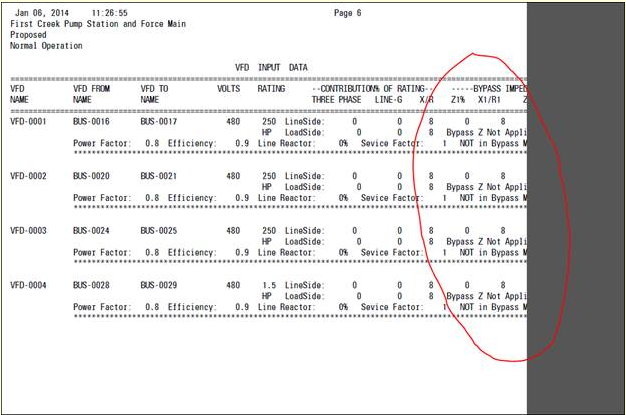
This scaling also depends upon the size of the paper that user is trying to print. Usually larger size PDF would not cut off anything from text but it depends on the Orientation/page size etc.
Trial and error would be possible option using scaling as shown below.
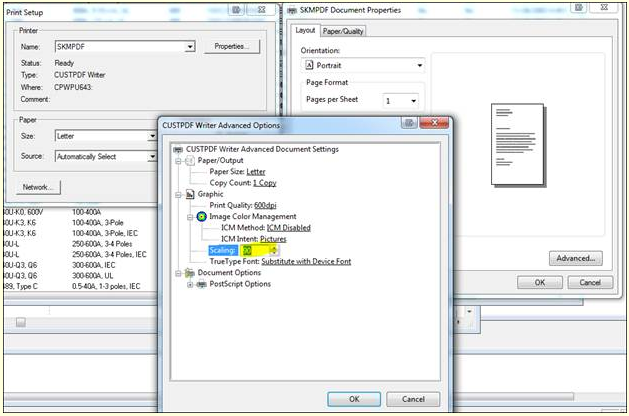
This scaling also depends upon the size of the paper that user is trying to print. Usually larger size PDF would not cut off anything from text but it depends on the Orientation/page size etc.
Trial and error would be possible option using scaling as shown below.