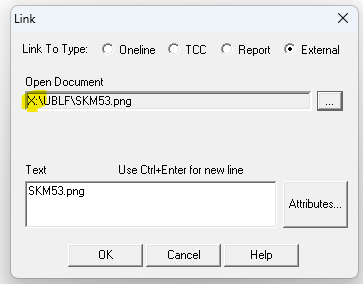Globally Change Oneline Link Path if Original Path No Longer Exists
Creation date: 5/2/2025 10:36 AM
Updated: 5/2/2025 10:37 AM
Issue: Oneline links to external files no longer work because the path doesn't exist anymore.
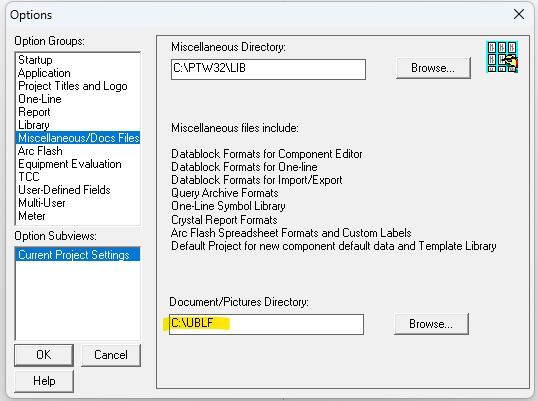
Solution: Go to Project menu > Options > Miscellaneous/Docs Files and change the path for Documents/Pictures Directory.
If the original path does not exist, the software will look for the files in this new directory.