How to change the font size of Datablocks, TextBlocks and Nametags on One-Line diagram
Step-by-step:
1) Click on the project tab in the PTW and select options.
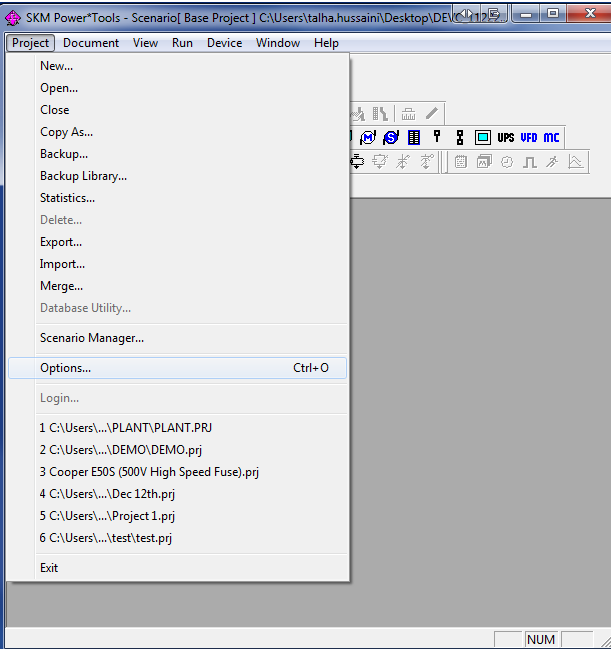
2) Under the Option Groups, Select One-line and you will see a following window.
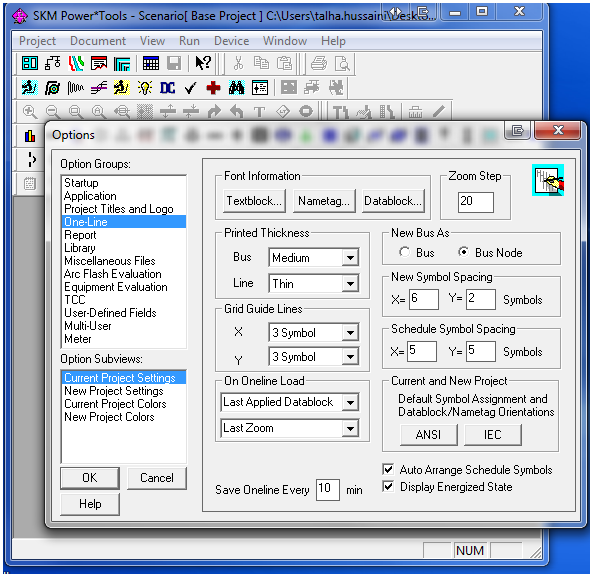
3) Under the Font Information you will see 3 boxes by the name Text Block, Name tag and Datablock. You can click on each of them to change the Font, Font Style and Font Size.
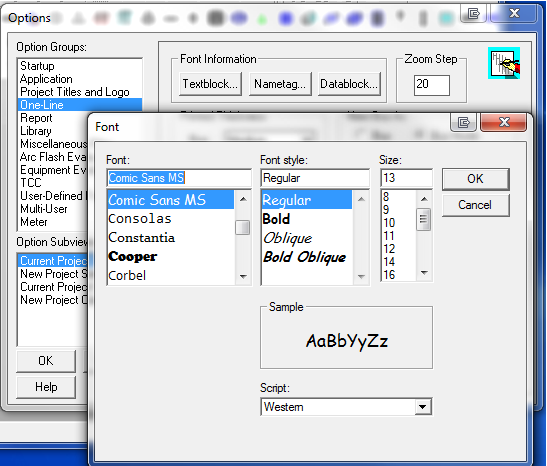
1) Click on the project tab in the PTW and select options.
2) Under the Option Groups, Select One-line and you will see a following window.
3) Under the Font Information you will see 3 boxes by the name Text Block, Name tag and Datablock. You can click on each of them to change the Font, Font Style and Font Size.
| Files | ||
|---|---|---|
|
DataImage35.png 92 KB |
||
|
DataImage35[1].png 64 KB |
||
|
DataImage98.png 46 KB |

 Get help for this page
Get help for this page Jitbit HelpDesk
Jitbit HelpDesk