How to set the bus bar gaps for EPRI in Arc flash
Creation date: 10/5/2022 10:33 AM
Updated: 10/5/2022 4:39 PM
Issue:
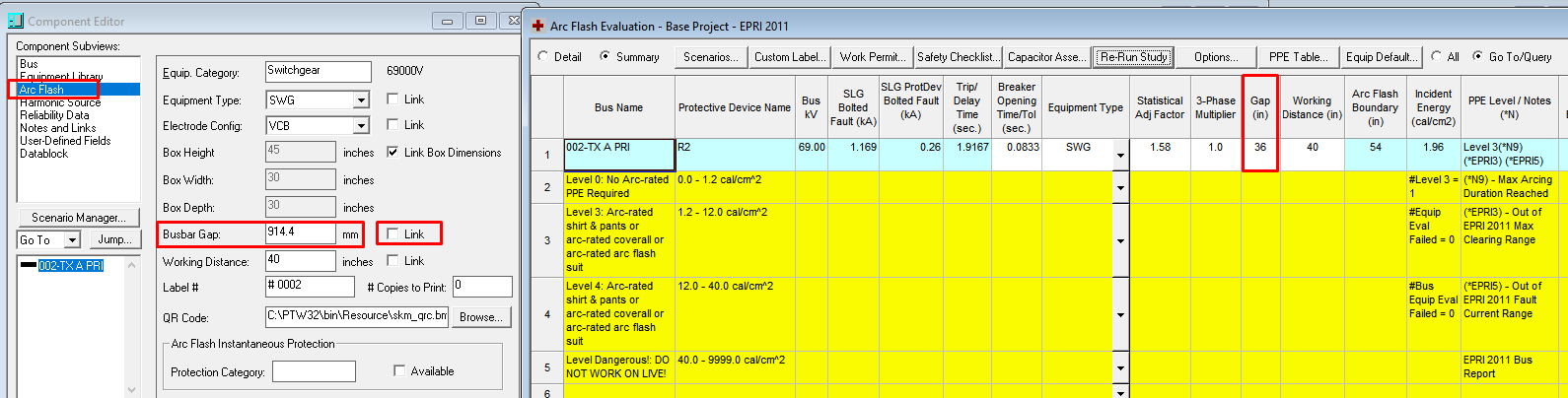
When switching Arc Flash methods, the bus bar gap in EPRI keeps changing. It keeps taking the previous method's gap value. How do you properly set the gap for the EPRI method?
Resolution:
The EPRI method is designed for longer gap value (1ft - 5ft). Set the gap in the arc flash subview of the bus component editor by unlinking the gap and manually enter the gap. Run Arc Flash using the EPRI method and the entered gap will be reported. Even if you switch to another method and come back to EPRI, it will report the user defined gap for EPRI.