Arc Flash Custom Label Slow / Frozen
Creation date: 10/29/2019 2:41 PM
Updated: 10/29/2019 2:41 PM
If a user has issues where whenever they go to custom label and the custom label window is frozen and/or responds very slow, check what the size of BMP file they are using for their 'Pictures[]' by going to Label Design Detail.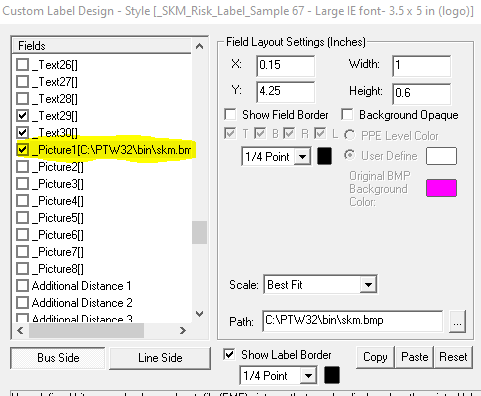
If the Custom Label window is frozen, click on the 'Designer' button and let it load. It only looks frozen but it is just loading very slowly.
Cause:
The cause of the issue is the BMP picture file they are using is too large for the custom label. Usually you want to use a small BMP file with a 100x100 resolution. However, if a user is using a file with 3000x1000 resolution, the Custom Label will have a very hard time processing the picture, which is why the window freezes and is very slow.
Fix:
Open the BMP picture file in paint or any other 'drawing' application and reduce the size to a smaller resolution. For example, the 3000x1000 can be reduced to 300x100 or 150x50.