Error: "Visual Fortran run-time error ...forrtl: severe...DFORMD.dll" and how to solve this issue?
Creation date: 3/18/2016 10:05 AM
Updated: 10/10/2018 11:21 AM
Question: What does error message “Visual Fortran run-time error…forrtl: severe (47): write to READONLY file, unit 31, file” or “forrtl: severe (28): CLOSE error, unit 11, file ‘Unknown’” mean?
These errors are appearing when runing balance system studies on a project in the network, but when moved to the local drive, the error message does not appear. How can this issue be resolved?
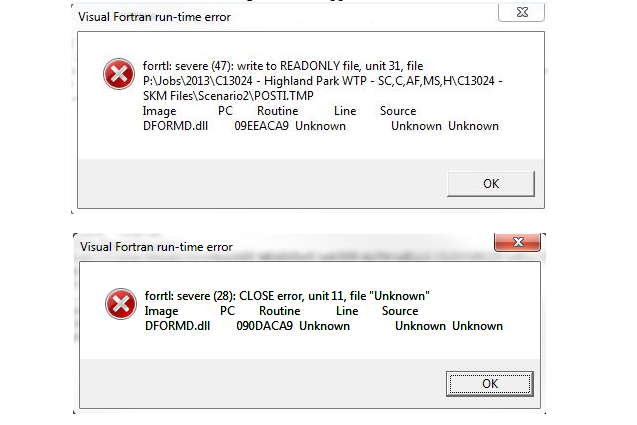
Answer: The issue is related to the user permissions on the computer and/or network drive. There three possible solutions outlined below:
Solution #1: Update user to have admin rights on the computer:
Ask your company IT department to update the User to have full admin rights on the computer.
Solution #2: Add Power Users Group to Owners of a folder with Full Control
You can login as an administrator and follow the following steps to allow “Power Users” make use of PTW32 application after installation:
1) Select the properties of PTW32 folder – C:\PTW32
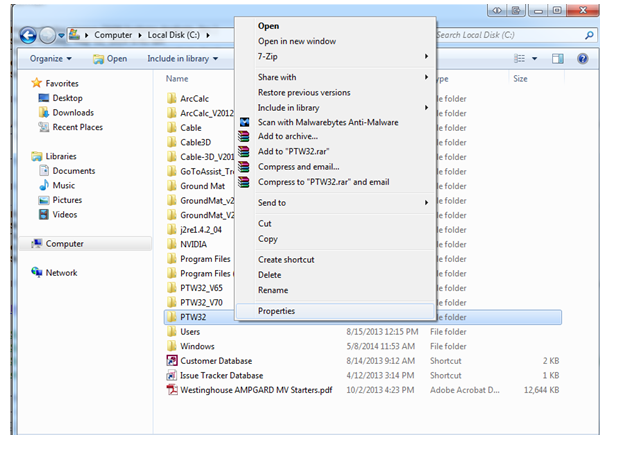
2) Select the Security tab and click on “Edit”.
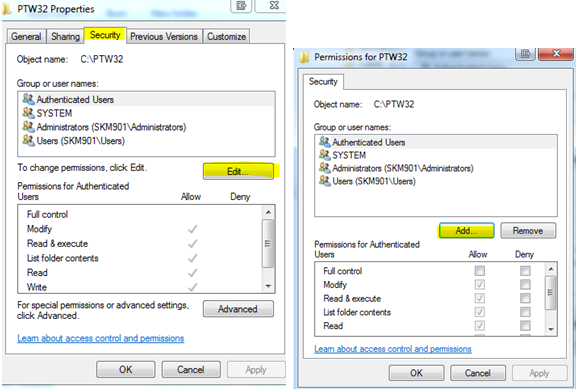
3) Click Add and type “Power Users”
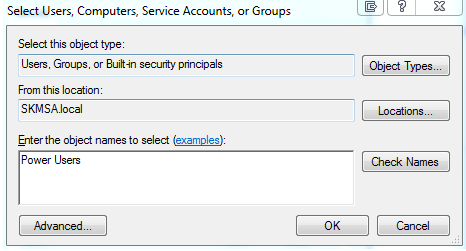
4) Click check names to pick the fully qualified name of the group (Please note that in the screenshot below I picked local machine “Power Users” group – you can actually pick a domain one if available)
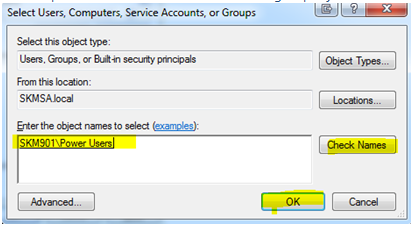
5) Change the Permissions for Power Users i.e. Select Full Control.
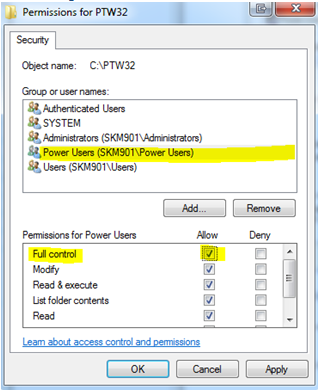
6) Click Ok and you are done. Now you can try login as a “Power User” and it should work.
Solution #3: Make a copy of the original installation folder again when logged in as Power User – It will by default set Power Users as one of the owners
If you are logged in as a “power user” and want to fix it yourself, here is what you can do:
1) Copy everything in C:\PTW32 to say C:\PTW32_New
2) Delete C:\PTW32
3) Rename C:\PTW32_New to C:\PTW32
4) Run PTW32 and it should work
This information was obtained from Bentley’s Support website and can accessed below:
http://communities.bentley.com/products/pipe_stress_analysis/w/pipe_stress_analysis__wiki/10034.aspx
These errors are appearing when runing balance system studies on a project in the network, but when moved to the local drive, the error message does not appear. How can this issue be resolved?
Answer: The issue is related to the user permissions on the computer and/or network drive. There three possible solutions outlined below:
Solution #1: Update user to have admin rights on the computer:
Ask your company IT department to update the User to have full admin rights on the computer.
Solution #2: Add Power Users Group to Owners of a folder with Full Control
You can login as an administrator and follow the following steps to allow “Power Users” make use of PTW32 application after installation:
1) Select the properties of PTW32 folder – C:\PTW32
2) Select the Security tab and click on “Edit”.
3) Click Add and type “Power Users”
4) Click check names to pick the fully qualified name of the group (Please note that in the screenshot below I picked local machine “Power Users” group – you can actually pick a domain one if available)
5) Change the Permissions for Power Users i.e. Select Full Control.
6) Click Ok and you are done. Now you can try login as a “Power User” and it should work.
Solution #3: Make a copy of the original installation folder again when logged in as Power User – It will by default set Power Users as one of the owners
If you are logged in as a “power user” and want to fix it yourself, here is what you can do:
1) Copy everything in C:\PTW32 to say C:\PTW32_New
2) Delete C:\PTW32
3) Rename C:\PTW32_New to C:\PTW32
4) Run PTW32 and it should work
This information was obtained from Bentley’s Support website and can accessed below:
http://communities.bentley.com/products/pipe_stress_analysis/w/pipe_stress_analysis__wiki/10034.aspx